What is a Database?
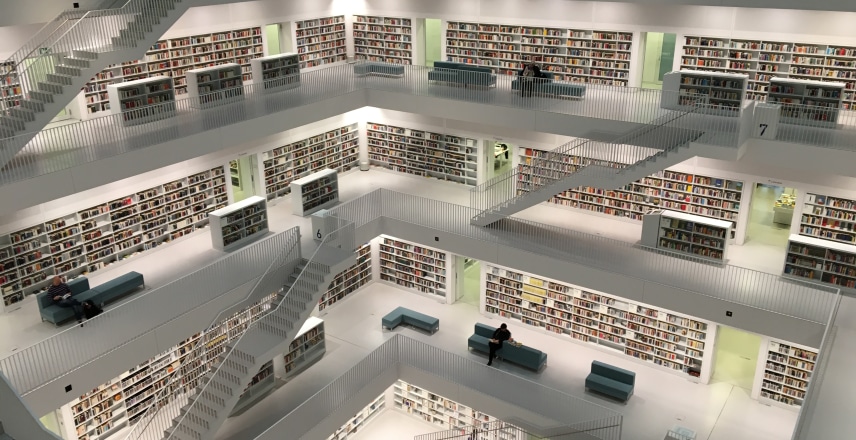
Summary
Before we learn about database let’s understand what is data in simple words.
What is data
Data can be facts related to any object in consideration. For example your name, age, height, weight, etc. are some data related to you. A picture image file, PDF, etc. can all be considered data.
What is a database?
We already know what data is but this data could be random. A database is a systematic collection of data.
Since the Data in a database is organized it makes data management easy.
What is a database management system?
DBMS
Database management system or DBMS is a collection of programs which enables its users to access a database, manipulate data and help in the representation of data.
It also helps control access to the database by various users.
Examples:
- Online telephone directory would definitely use database management system to store data pertaining to people phone numbers and other contact details.
- Your electricity service provider is obviously using a DBMS to manage billing client related issues, to handle hault data, etc.
- Let’s consider the Facebook: It needs to store manipulate and present data related to members their friends, member activities, messages, advertisements, and a lot more.
We can provide countless numbers of examples for usage of DBMS.
Database management systems are not a new concept, as such has been first implemented in the 1960s. Charles Bachmann’s integrated data store, or IDs is said to be the first DBMS in history.
With time database technologies evolved a lot while usage, expected functionalities of databases have been increased immensely.
Types of DBMS
There are four major types of DBMS. Let’s look into them in detail.
Hierarchical
This type of DBMS employs the parent-child relationship of storing data.
This type of DBMS is rarely used nowadays. Its structure is like a tree with nodes representing records and branches representing fields.
The windows registry used in Windows XP is an example of a hierarchical database.
Configuration settings are stored as tree structures with nodes.
Network DBMS
This type of DBMS supports many to many relationships this usually results in complex database structures.
RDM server is an example of a database management system that implements the network model.
Relational DBMS
This type of DBMS defines database relationships in forms of tables also known as relations. Unlike the Network DBMS, our DBMS does not support many to many relationships.
Relational DBMS
Usually have predefined data types that they can support.
This is the most popular DBMS type in the market examples of relational database management systems include:
- MySQL
- Oracle and
- Microsoft Sql server
Object-Oriented relational DBMS
This type supports storage of new data types. The data to be stored is in the form of objects. The objects to be stored in the database have attributes.
For example :
- Gender or age and
- Methods that define what to do with the data
Postgresql is an example of Object-Oriented relational DBMS.
So, what is sql?
SQL stands for Structured Query Language.
SQL pronounced as S-Q-L or sometimes as See-Quel. It is actually the standard language for dealing with relational databases sql.
Can be effectively used to insert, search, update and delete database records.
That doesn’t mean sql cannot do things beyond that. In fact it helps in optimizing and maintenance of databases and much more.
Relational databases like MysQL, Oracle, MsSQL, Sybase, etc. use SQL
SQL syntax is used in these databases are almost similar except the fact that some databases use different syntaxes and even proprietary SQL syntax.
An example of an SQL statement:
select * from members where age > 30
Conclusion
DBMS stands for database management system. We have four major types of DBMs is called Hierarchical, Network, Relational and Object-Oriented (the most widely used).
DBMS is the relational model the saves data in table formats. It uses SQL as the standard query language.
Sql, is the standard language used to query a database the database approach has many advantages when it comes to storing data, compared to the traditional flat file based systems.
(Updated: )